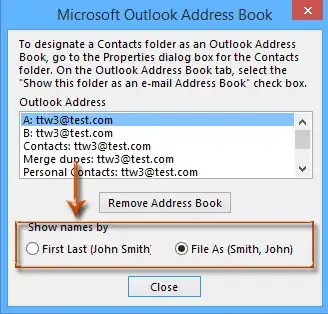I have Outlook 2010 on a Windows 7 laptop. When I go to send an email, if I start typing a contact's last name in the "TO" line, Outlook will not auto-populate a list of names that fit the description of what I have typed so far. However, if I start typing the first name instead, the auto-fill feature will work properly based on what I have typed so far.
The company I work for has 20k+ employees. If I want to email someone like "Michael Hutch", typing the first name "Michael" gives me a list of around 800 names to choose from. However, if I type "Hutch" the auto-complete won't list any names.
My old laptop with Outlook 2003 was able to auto-complete by last names. Is there a way to enable this in Outlook 2010?