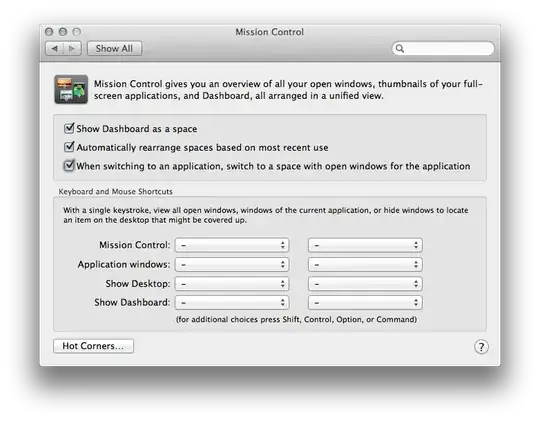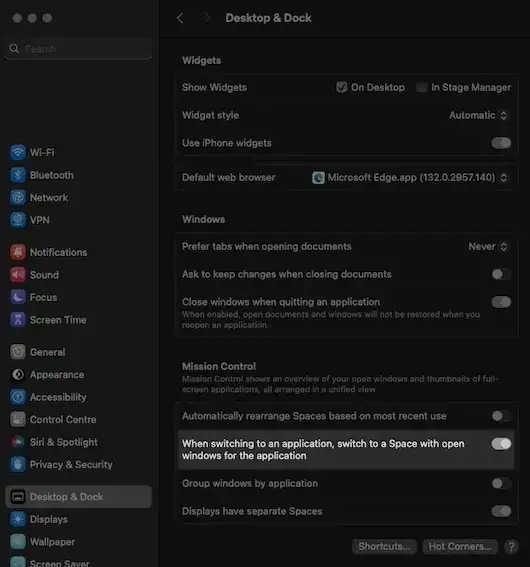Using the Spaces style fullscreen mode in OS X, I can easily Command-Tab out of a fullscreen app, but trying to Command-Tab back in doesn't take me back to that space, only switches the Menu Bar to the application.
Currently the easiest way to get back to the fullscreen app is using the gesture system, which is kind of annoying.
How do I Command-Tab back to the fullscreen app?
NB: Tested with iTerm2 and Terminal.