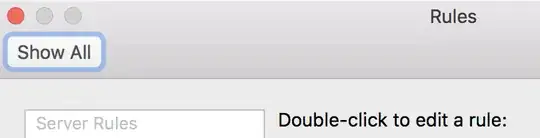It seems that Microsoft Outlook 2010 can only use the "AND" boolean when setting RULES. I find that very disturbing since even the lower end Windows Live Mail can use "OR". Am I missing something? I'm trying to recreate this WLM rule in Outlook:
Apply this rule after the message arrives
Where the From line contains 'casoclinico'
or Where the Subject line contains 'caso' and 'clínico'
Move it to the Isbrae - Caso Clínico folder