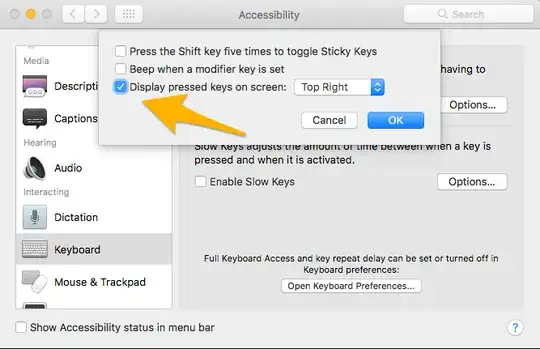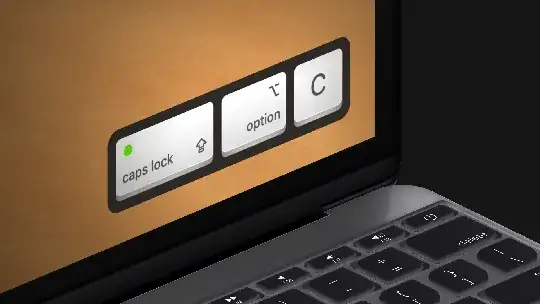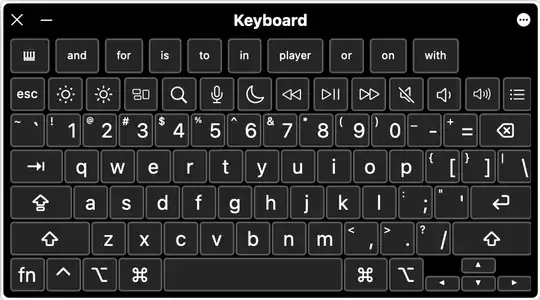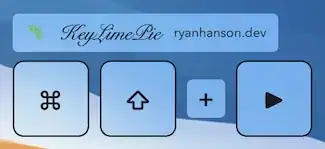I've seen several screencasts (recorded on Mac OS X) which show a nice little "toast" indicating which shortcut key is being pressed by the screencaster, typically in the middle of the screen. Is this a feature of the screencasting software? Is there an app that does this that stands alone?
I regularly do presentations for programming classes, and I want a way to show my audience what shortcuts I'm activating.