Is there a way to enable a “wrap around” arrow keys navigation in Mac Finder? Right now, I found that if I have highlighted the first or the last item in a row, I cannot use the left/right arrow key to jump to the row above/below. For example:
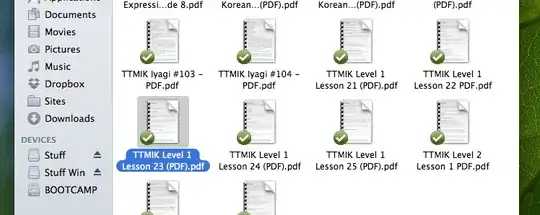
I won’t be taken to the “TTMIK Level 1 Lesson 22 PDF.pdf” file from the current position, if I press the left arrow key. This is pretty annoying, especially when I use quick look to browse through a bunch of files displayed in icons mode. To get this to work, I have to switch to columns or list view, which isn’t always preferred.