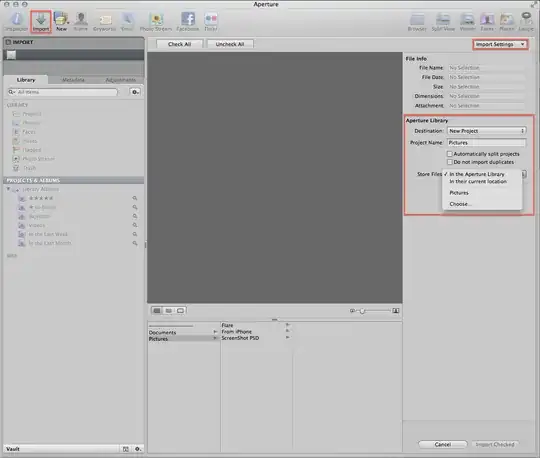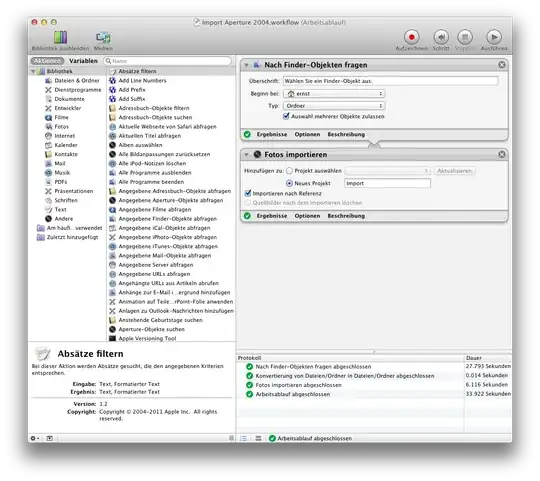I like managing my own files, and this is definitely possible with Aperture 3. But there seems to be two ways to import into Aperture: either by dragging and dropping, or importing one folder at a time, manually, through the Aperture import window.
BUT whenever I drag and drop the photos, it imports them into the Aperture library, making duplicates of everything. And if I add them manually through Aperture, I have to add each folder at a time, which is extremely tedious.
Is there any solution?