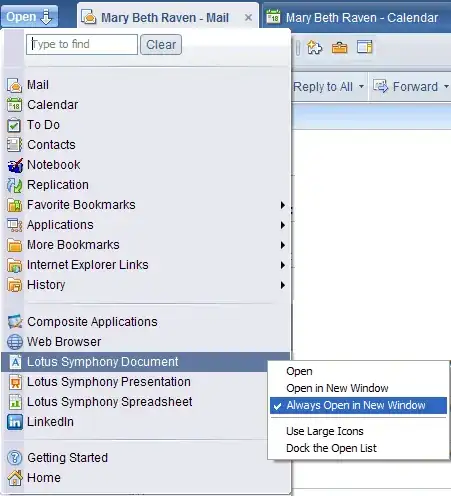Does anyone know how to open a document in a new window instead of a new tab in Lotus Symphony? I would like to compare two spreadsheets and can not figure out a way to display them side by side. I am using v1.3.0 on a Mac. Thanks!
Asked
Active
Viewed 822 times
4 Answers
1
You can simply Right Click on the Lotus Symphony Document/Spreadsheet/Presentation list at the bottom right and select Always Open in New Window on all or some. It is that simple. Standalone Symphony looks great and has the comfort of the Open Source Eclipse platform.
As shown here:
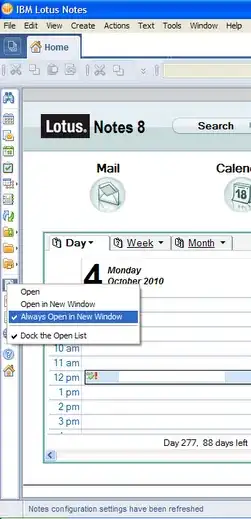
HackToHell
- 6,408
0
In Lotus Symphony version 3.0.0 it's possible to open a file in a new window by right-clicking the tab displaying the file name and selecting Open in New Window from the pop up menu.
pnuts
- 6,242