Is it possible to log into Hotmail or Google Mail automatically using a password manager like KeePass? I am trying to use the auto-type feature of this program by pressing the Ctrl+Alt+A key combination. For some reason it doesn't work on these two web services, although it does work on other websites.
2 Answers
May be there is a problem with your entry which you have made recently. So I'm going to answer you from start. Create a new entry and make sure that you have give the right title name Gmail. After this enter your username and password for you Gmail account.
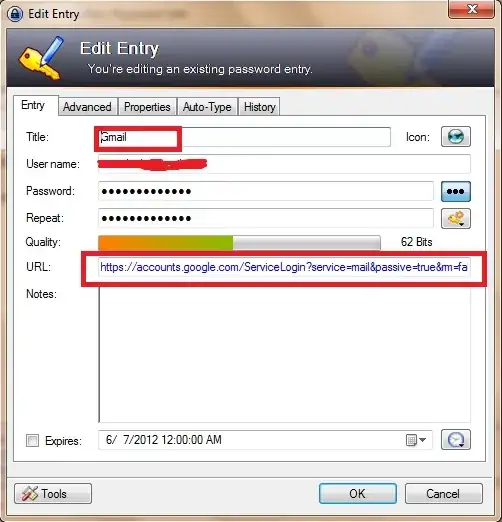
Also you should have to enter the right URL of the login page but you can keep it blank also.
Now your entry looks like this
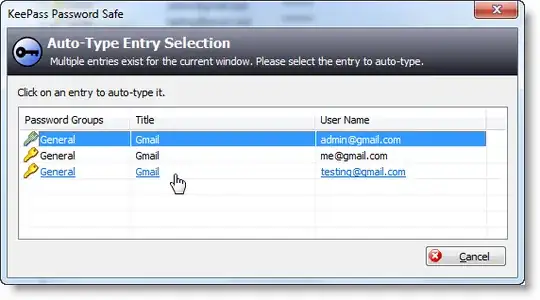
Now there could be a problem with the Global Key as Ctrl+Alt+A you can change it through the Tools>Option and then click on Integration tab and change the Global auto type to some other key combination. As when I pressed those combination it launched the other program associated with it.
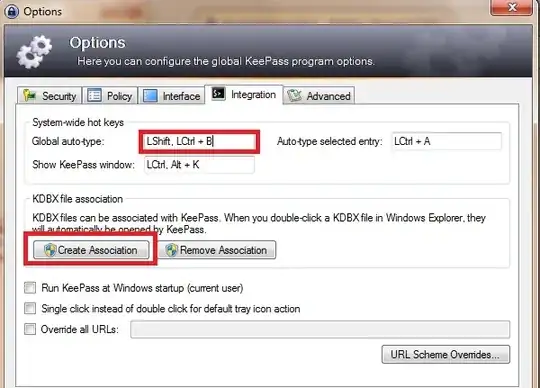
But you already tell that its worked on other sites not only these two. Above method is working on my PC without any problem so may be it was your problem. Give it a try. Good luck!
- 15,877
KeeForm is a popular extension for Keepass that can launch web sites, scan for user name and password fields, and fill in that information for you automatically. It automates the login process for you and is highly configurable.
When you double-click the URL field in KeePass, typically the following steps are carried out automatically for you:
- Start browser
- Open the login web page
- Fill in the Username and Password field
- Click the submit button and login to the site
KeeForm is a Windows application distributed under the GPL license. It has been developed using AutoIt and should run on all (and only) Windows operating systems.
Download KeeForm from here and follow this How to install and use KeeForm.
Hope this helps.
- 1,974