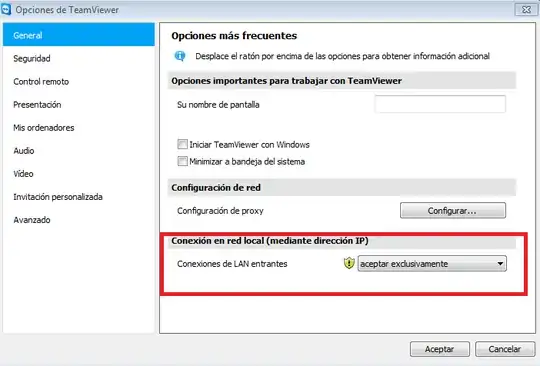I know that we can use TeamViewer on a LAN connection without internet for remote control. I was wondering whether we can use meetings to connect via LANs without internet as well. I tried doing this but I couldn't find the feature.
Asked
Active
Viewed 6,387 times
3 Answers
2
That solves the question. I think it works only with TeamViewer 6.
- Download TeamViewer 6 https://download.teamviewer.com/download/version_6x/TeamViewer_Setup.exe
- Install it.
- Go to menu
extras\options\generaland select the Incoming LAN connection (Accept\accept only).
0
As well as extras -> options -> general -> incoming -> accept LAN connections, you may need to select the remote host's Teamviewer ID (123 456 789) instead of its IP address (192.168.1.107).
Camille Goudeseune
- 2,721
0
You can use Presentation Mode in TeamViewer 6. I tried it in new versions and it did not work. You can get old versions of TeamViewer from OldVersion.com, OldApps.com or FileHippo.
galacticninja
- 6,352