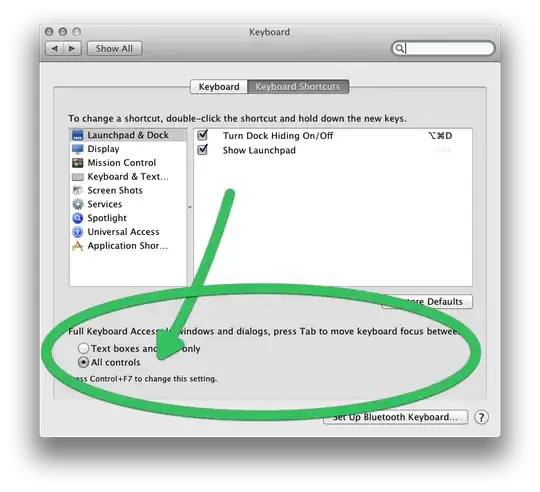Possible Duplicate:
How do you use a Mac without a mouse?
OK, at first I thought this was how all Macs were. But I recently have gotten my hands on another Mac, a Mac mini to be more precise, so when things are open dialog windows, or whatever have you I am used to being able to hit "tab" to cycle through all the fields. However on my MacBook Pro I find that I can't do that. It will cycle through elements that you are able to type in but if the window or whatever has buttons on it will ignore the buttons, drop downs, and all else but still let me type.
A prime example is I use Photoshop often, and a lot of what I do is resize images and adjust the canvas sizes for them so they are uniform with other images on the projects I work on. In Windows, and on the Mac mini I can open the image sizing window for example, hit tab to get to the element I want to focus on, hit tab again select what sizing I want "cm", "px", other.. and hit tab again repeat, and then tab over to the buttons for "OK" to confirm the changes are made and let them happen. On this MacBook Pro, I can't I have to tab between the 2 input, mouse over to the options, mouse over to ok. Now I know this sounds simple, but if you do it enough like I do, being able to avoid the extra guff of having to go to the type mouse type mouse select select ok is annoying after a while more so when I am used to do it all fluidly with just keyboard strokes.
So all that said and in mind, if I have made any sense to anyone at all. Is I am thinking there is an option or something somewhere that I am missing that I can make this work the way I am used to..