I have a bookmark: C:\inetpub\services\Full Scan\full scan.url
or a link: 10.237.49.250:8080/scanner/run.aspx?FULLSCAN=ON
how can I schedule either of them to open in IE or Chrome?
I have a bookmark: C:\inetpub\services\Full Scan\full scan.url
or a link: 10.237.49.250:8080/scanner/run.aspx?FULLSCAN=ON
how can I schedule either of them to open in IE or Chrome?
Specify the Action as start a program and specify the location of IE or chrome, for IE it is "C:\Program Files\Internet Explorer\iexplore.exe
Enter the URL is the arguments box and click ok.
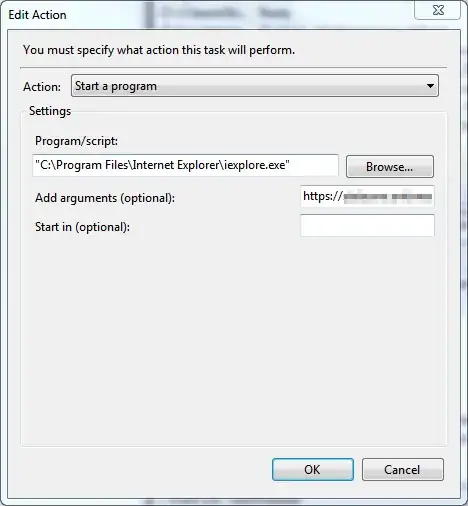
and for Google Chrome

This is a tutorial of how to use the windows scheduler application in windows XP
http://www.iopus.com/guides/winscheduler.htm
this is how to use windows scheduler in Windows 7
http://windows.microsoft.com/en-us/windows7/Schedule-a-task
this is what the task needs to be it will run in the default browser without quotes