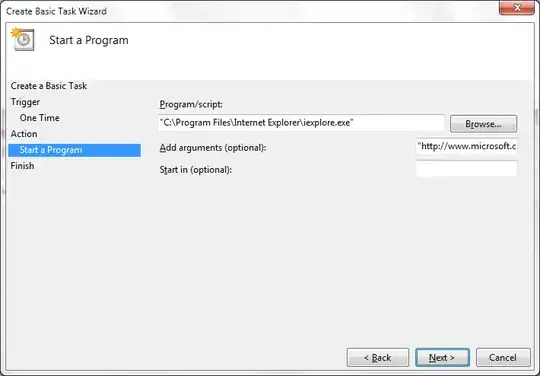I'd like to open a website at regular intervals per day, i.e., the browser should open and automatically navigate towards a pre-set URL.
I looked at options like scheduling to open browser, but I can't figure out how to open it with a default URL. (No I do not want to make this my start page)
Any help is appreciated