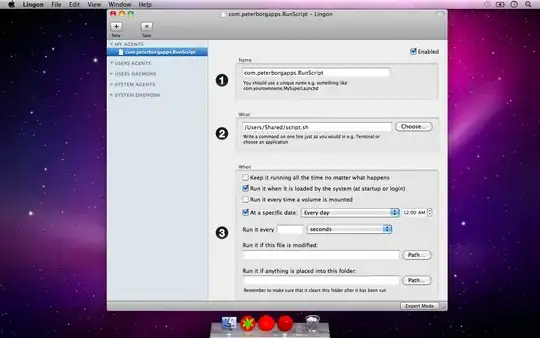Is there any easy way to schedule repeated jobs in Mac OS X? I know I could use cron, but I'm looking for a more user friendly way to do it, a GUI for schedules, something like this.
9 Answers
You can schedule jobs via iCal. Create an event. Edit the event, and you'll see "Run Script" and "Open File" as options as alarms.
- 12,794
Well, there's CronniX, Maintidget, Macaroni and MacJanitor.

Have you tried using one of the launchd instead of cron? Apparently, Apple doesn't use cron anymore.
- Lingon (abandoned, but supposedly works on Leopard and Snow Leopard)
- Launchd Editor
- launchctl
This solution does use crontab but makes it user-friendly by using the Automator
Adding a calendar event tends to clog up iCal for me. I'm using a combination of Automator and crontab.
On the Automator part, I'm recording each action I need to perform as an app (Automator > File > New > Application Template) and save it to a convenient location (File > Save as). Make sure you save it as an Application and not Workflow.
Then it's just a case of adding a cronjob for it:
0 * * * * open /path/to/the/save/automator/app
Friendly would be nice, but right now I'm just looking for something that will run an application at a specified time on specified days -- or even every day -- under Snow Leopard, which ignores my old cron file.
- 161
You could try Auto Scheduled Task for Mac http://www.readmesoft.com/mac
Run an application, open a file, or apple script, automator workflow by schedule
It's a GUI tool and easy to use:
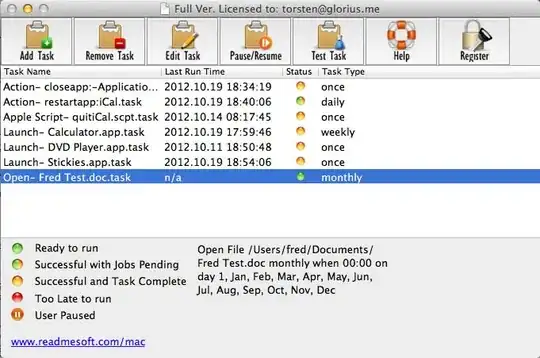
- 21
For those who might read this today (11/24/19)
Lingon still works!!! And it's NOT been abandoned. Works for Hight Sierra, Mojave and Catalina
- 21
There is also Scheduler for Mac at www.macscheduler.net. I am the developer of it. :) User feedback is appreciated. And one more thing... It's free.
- 11