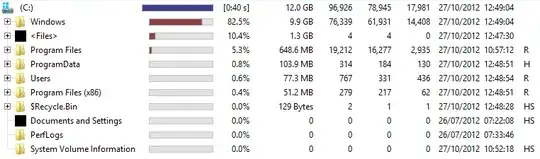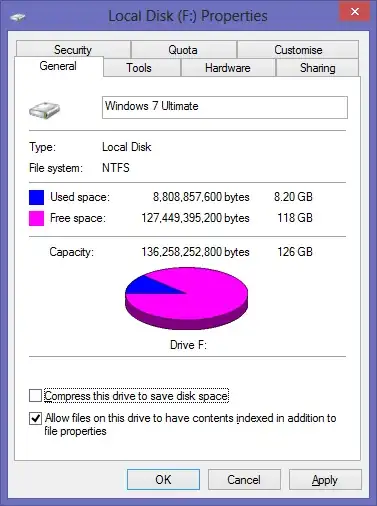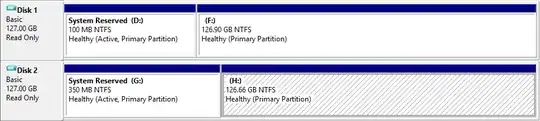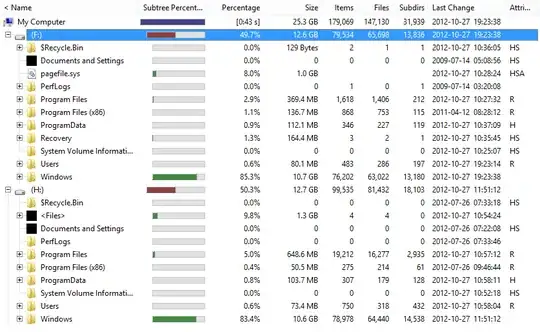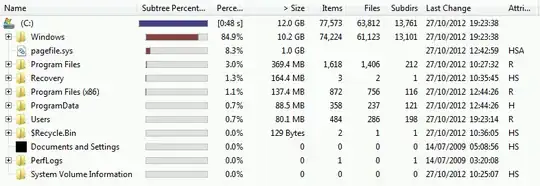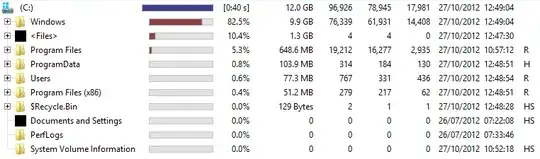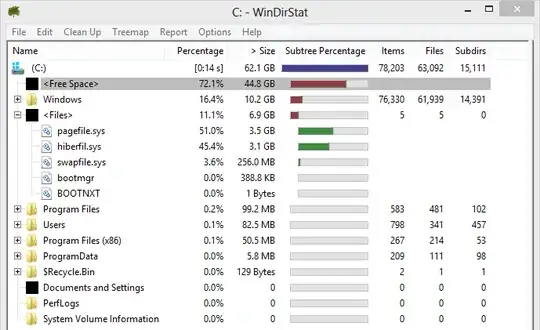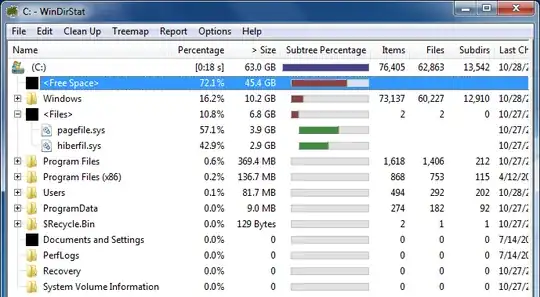The Test
To try and make a fair comparison, I went for Windows 7 Ultimate SP1 versus Windows 8 Enterprise. Both editions were 64-bit. These are the most full-featured editions of the respective operating systems available, so could be considered as a "worst-case scenario". SP-1 was already slipstreamed into the Windows 7 Ultimate ISO, as supplied by Microsoft via TechNet.
The test consisted of two identically specified Virtual Machines running on Hyper-V - 1024MB of RAM was specified, and no network adapter was connected (to avoid auto-activation or any automatic updates). The systems were each installed onto newly created VHDs, the default options were chosen, and the first user account was created by setup (named Fred, both times if you're interested). As soon as it reached the desktop, the system was immediately shut down.
The Results
The VHD's were mounted as read-only into my main OS, and the properties for each were brought up.
Windows 7 Ultimate SP1:
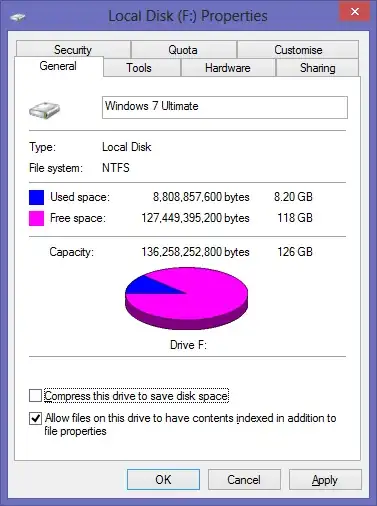
Windows 8 Enterprise:

The Conclusion
Windows 8 Enterprise takes 3.38% more space than Windows 7 Ultimate SP-1.
Other Interesting Points To Note
On a blank hard disk, Windows 7 will create a System Reserved partition of 100MB, whereas Windows 8 will make it 350MB:
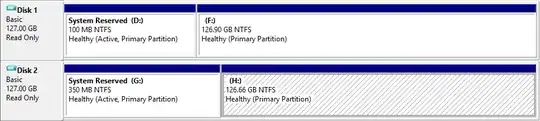
WinDirStat from the host computer onto the mounted VHD's gives the following output (drive F is Windows 7, H is Windows 8):
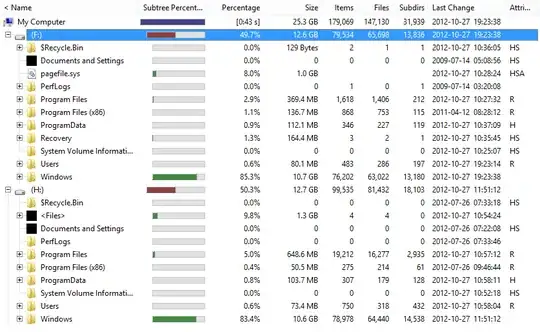
WinDirStat run on the Windows 7 VM gives:
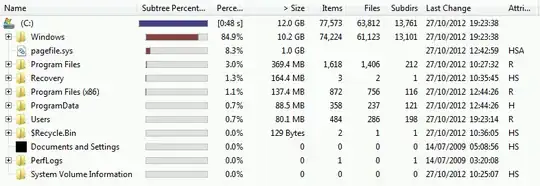
WinDirStat run on the Windows 8 VM gives: