I'd like to know how large Windows 7 is, but I'm not sure where to look, and haven't found any information through Google. Is it possible to know this information about an operating system?
5 Answers
When installing windows 7 on my small revodrive (46GB) windows 7 takes up 28GB of that leaving 18GB free. After turning off pagefile there is 28GB free
This is a fresh clean install (which I did last night) So for me windows 7 size is 18GB
- 11
You do not say why you want that information, I'm assuming you want to know how large a (virtual) disk should be to fit your installation.
For all practical purposes you should assume 20-30 GB for an initial installation, but this will increase to about 50 GB when you have collected updates for a few years. That's not just the OS updates (you could delete their backup files), but also keeping copies of updated DLLs and Microsoft libraries (these are kept in the WinSxs directory).
(I already ran out of size on a 40 GB VMWare virtual disk last week, but that contained programs as well, so that needs more space than just the OS).
FWIW: At the end of its life, Windows XP had grown to about 20 GB.
- 4,657
I'd like to know how large Windows 7 is
The iso is about 4.7GB.
After installing it to disk and running windows updates it occupies about 20GB. (Measured with win7 X64 ultimate, which I installed to a 76GiB SSD. After installing windows, drivers and updates I had about 54GiB diskspace left).
Over time the diskspace needed will grow. Partially due to new updates. Partially from leftovers from installing or deinstalling programs.
This is how my current win7 install looks after about 5 years.
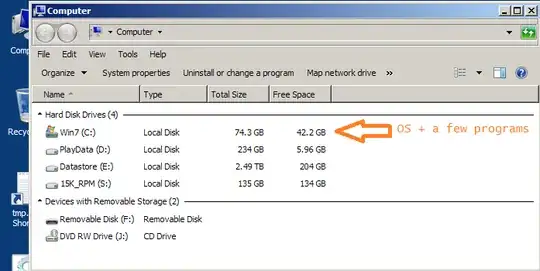
That particular screenshot is win 7 x64. Installed summer 2009 (so 5 years old of accumulated crud), with a few programs.
(OpenOffice 4.0, Firefox, putty, nmap, CPU-Z, GPU-Z, coretemp, a PDF reader, java, Opera, notepad++, VLC, Bookworm Adventures Deluxe, Kerbal space program, secunia PSI, SysINternal RAMmap, steam client (the steam games are on another volume), OWASP ZAP, teamviewer, a PDF printer and thunderbird).
That is about 30GB after 5 years. So any disk (real or virtual) of at least 40GB will do.
- 65,804
- 7
- 115
- 169
My answer at Windows 8 disk space usage vs Windows 7 is a comparison between Windows 8 and Windows 7 after clean installs, which shows Windows 7 to be about 8.2 GB
- 12,007
Right click on the Windows folder in the root of your C: drive and choose Properties. That will tell you how much space is currently being used by your Windows installation. That size is separate from your installed programs which are usually in C:\Program Files (x86) and C:\Program Files.
- 1,910