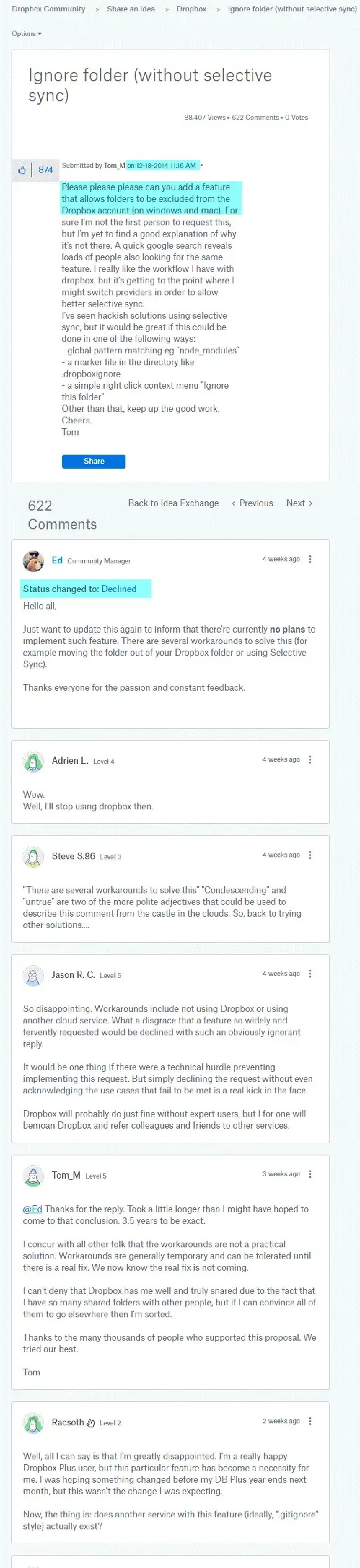In Dropbox Settings, go to Advanced > Selective Sync. If you see an Advanced View or similar button, click it. Uncheck the cache folders and any other folders you find Firefox is changing frequently.
I did this with my Chrome installation and the above steps helped me shave off the syncing of huge caches, icons, etc.
As for any files you don't want synced but you find are inside folders that you do want synced, exit Firefox, move the file to another location, then create a symbolic or hard-link to it in the original location. When Firefox is run again, it will see the file as though it was never moved, but Dropbox will see the link and not sync the actual file.
Apparently Dropbox does sync symbolic links or hard links as though they are actual files.
But if you know for sure what files in a folder you want synced (that is, their names are fixed, not changing or random), you can do a reverse-syncing hack:
- In Selective Sync feature, exclude the entire folder containing both the files you don't want synced and those you do want synced.
- Create a new folder next to the excluded folder. This folder will be synced by Dropbox. You may name it suitably to indicate that it is a duplicate of the excluded folder.
- In the new folder, create hard links (or symbolic links) to the files in the original excluded folder that you do want to be synced.
Dropbox will sync these files as though they are residing in this new folder, eventhough they are actually in the original one. In addition, Dropbox will not sync files that you did not create links to.