I assigned keyboard shortcut Cmd-. to "Zoom" a window for all applications, it works fine except for Mozilla Thunderbird, I guess that is because Thunderbird has a menu item View -> Zoom -> Zoom in (out, reset, etc.). How to assign a keyboard shortcut to do that? Thanks.
Asked
Active
Viewed 528 times
2
mattw
- 123
2 Answers
0
In System Preferences > Keyboard. Click the Keyboard Shortcuts tab. In the left hand pane, at the bottom, there is a "Application Shortcuts" item. Choose that, and you'll see a new pane on the right and a "+ / -" control. You'll need to click the "+" and choose Thunderbird as the application, and then type in the exact menu item you'll want to activate with the defined keyboard shortcut.
Here's an example I use for VLC:
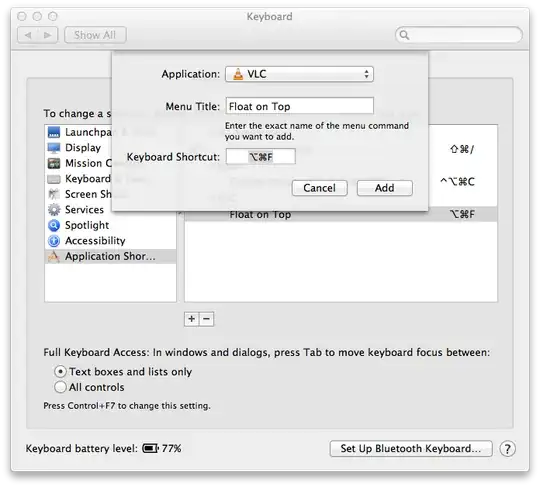
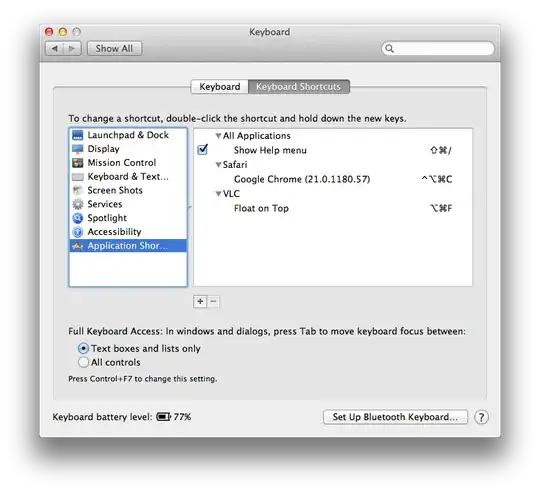
camflan
- 186
0
You could specify nested menu titles like >Window>Zoom on 10.7, but it stopped working on 10.8.
You could also use an application like Moom or BetterSnapTool or assign a shortcut to an AppleScript that clicks a zoom button.