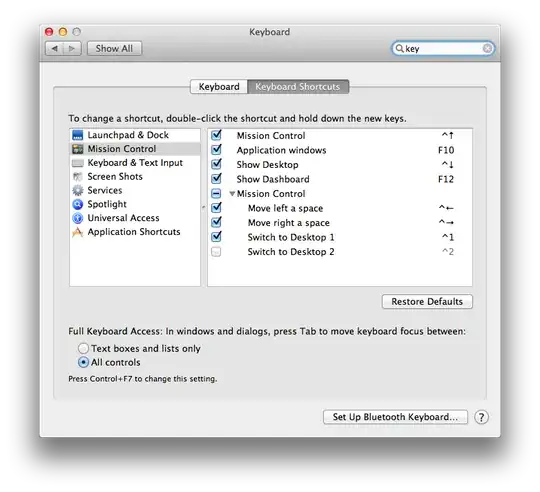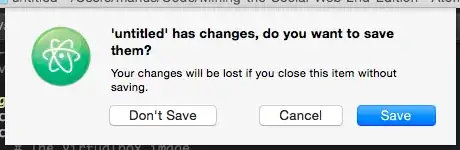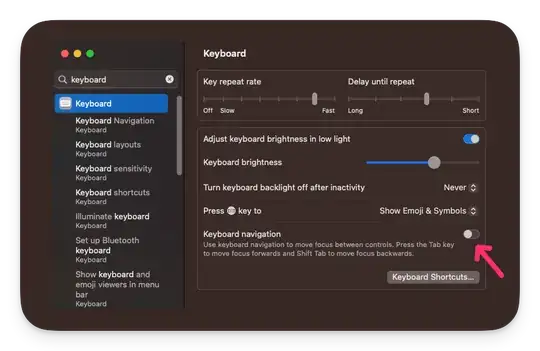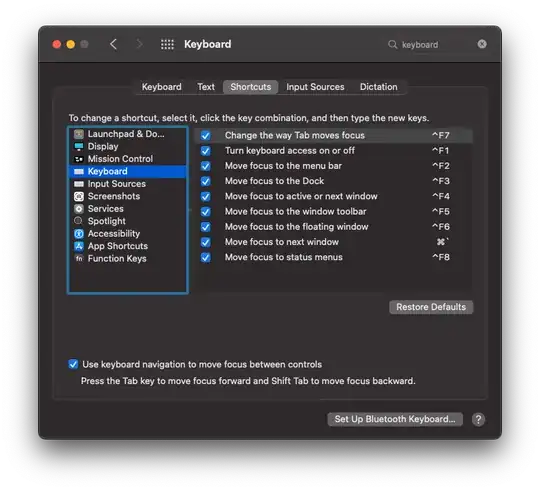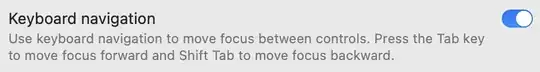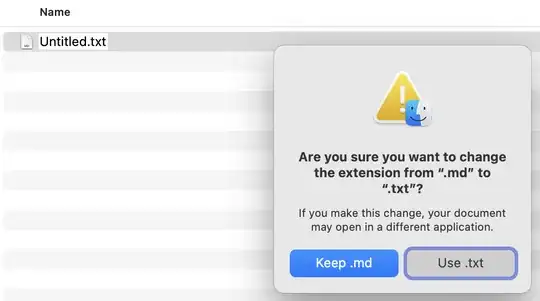I know that there has been a similar question asked here very recently, but I was wondering if it was possible to tab between buttons on default Mac OS X dialog boxes?
I already have the All controls option enabled in System Preferences → Keyboard & Mouse → Keyboard Shortcuts, but no joy.