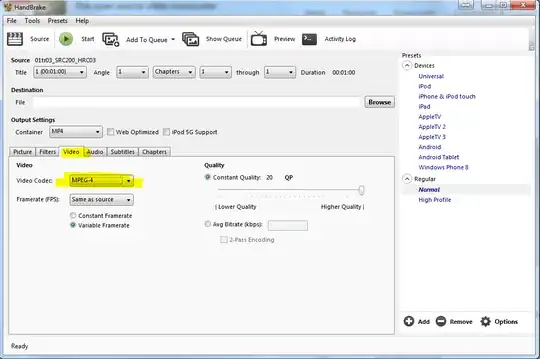What is the best way to reencode a video with Xvid? I used FFmpeg in the past (I havent tried using FFmpeg with Xvid however - does FFmpeg keep up with Xvid releases?).
With FFmpeg I either need to figure out the bitrate of the video then reencode it slightly below or I use -sameq (I think it's same quality), however - that produces a file thats bigger and not better then a slightly less bitrate file.
Whats a good way to reecode these videos? (By the way - they are all on my HD as FLV1)