How to turn off Facebook notifications on Mac OS X Mountain Lion?
4 Answers
Open System Preferences, select the Notifications preference pane at the top right, and disable it there.
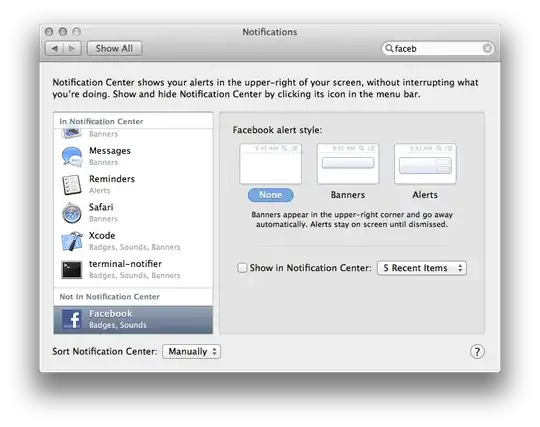
- 111,893
If the above answer didn't work for you because Facebook was already disabled in System Preferences and you use Google Chrome, you may be mistaking Chrome's notifications as OS X notifications. You can disable Google Chrome Notifications by following the instructions here
- In the upper right corner of the browser window, click the Chrome menu.
- Click Settings > Show advanced settings.
- In the "Privacy" section, click Content settings.
- In the dialog that appears, go to "Notifications" and configure your desired settings
- 1,752
Option+Click the Notification Center menu bar icon, it will turn grey when disabled To re-enable Notifications, just option+click the menu bar icon again. It will turn black to signify that it’s active again.
If you’re less of a keyboard fan and more of a gestures person, you can also hush notifications directly from the panel itself.
- 37
- 1
For El-Capitan:
press Ctrl+Space, type "Notifications", choose "Facebook"
Just select the top-left icon "None" instead of "Banners" or "Alerts"
- 1,807
