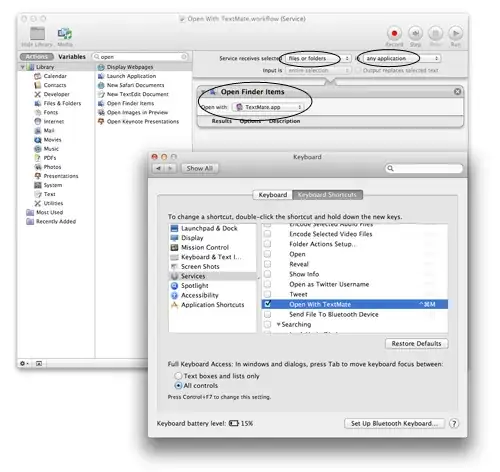I was wondering if there was a way to set a keyboard shortcut to open a file with a specific program.
For example, for building emails I use Dreamweaver, and I would like to highlight a file and press, say, Cmd+Alt+D to open that file in Dreamweaver. Or press Cmd+Alt+C to open a file in Coda, which I use for websites.