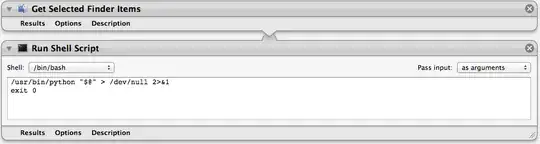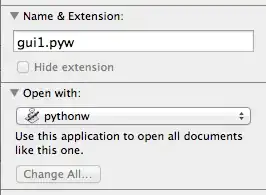A .pyw file is a Python script that launches an application with a user interface, without a console window. I want to be able to double click a .pyw file in Finder in OSX to open that application, but when I right click and select Open With->Other I'm not allowed to select /usr/bin/python. It is greyed out even though I've enabled "All applications".
I assume this is because it will only let me select .app directories. It there any way to work around this so that I can open Python GUI applications without the terminal?