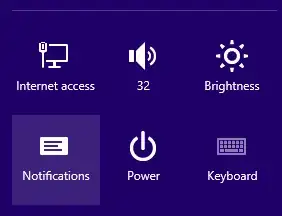Windows 8 keeps popping up irritating messages at all odd times at the top of the screen:
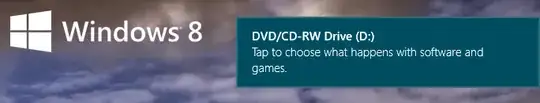
These seem to be like some sort of new balloon tips. How do I get rid of these permanently?
Windows 8 keeps popping up irritating messages at all odd times at the top of the screen:
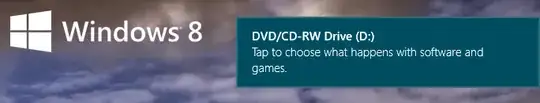
These seem to be like some sort of new balloon tips. How do I get rid of these permanently?
Those are called toaster notifications. Go to the Charms menu (Win+C) and click on Settings. There you will see a notifications icon. Clicking on it will disable all such notifications. If you want to disable notifications for specific applications only, then click on "More PC settings" which will bring you to the Metro Control Panel. There, under the Notifications bar, you can choose what notifications you want to show/hide.
If you want to turn off balloon tip notifications you need to change some DWORD values in the registry. Navigate to HKEY_CURRENT_USER\Software\Microsoft\Windows\CurrentVersion\Explorer\Advanced and set/create following keys to 0:
ShowInfoTip
FolderContentsInfoTip
StartButtonBalloonTip
EnableBalloonTips
For Windows 8.1:
You can also use the Notifications icon on the bottom of the Settings menu mentioned above to turn off notifications for a set amount of time.