I'm looking to draw free-hand lines in Omni-graffle - and then possibly embed them into existing items. Is there a tool/method for doing this, and if so, what is it?
5 Answers
OmniGraffle is vector-based, which means that every line, every box, et cetera, is composed not of pixels (i.e. individual dots on the screen), but a mathematical representation thereof. For example, a line goes from point X to point Y on the screen, or a Bezier curve can be described by parameters defining the radius of the curve, et cetera.
This allows you to render the file at any resolution you want, because the vectors describe relative sizes, which can be scaled to any absolute output size.
For this reason, you cannot draw free-hand lines, since they couldn't be represented as vectors. The best alternative would be to simply use Bezier curves:
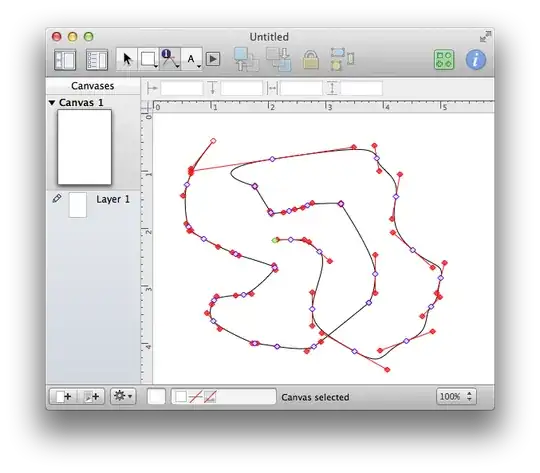
- 235,242
Not true - you can draw a detached line.
In short, option-click when drawing a line.
- 8,837
- 51
In 7.8.1 basic none of these answers provide me with a line that doesn't attach to something unless you create the line outside of any other object.
IOW, select the line tool. Be sure the cursor is not hovering over any object. Hold the alt key, click and draw the line, with the alt key still down, double click to terminate the line.
Sadly, if you then move the line over the top of an object and click on it to position it, it will attach to that object.
As someone earlier said, this is NOT a drawing program.
- 11