I obtained a licence key for Windows 8 through DreamSpark. Is there a way to download a Windows 8 ISO image like you could for Windows 7? I am on a non-Windows machine, so I cannot use the Secure Download Manager to download Windows 8 directly using DreamSpark.
5 Answers
My order confirmation says:
If you need to download Windows, write down your new product key and enter it here.
And it links to the Windows Setup.exe.
Additionally, there's this option:
Go to https://www.mswos.com/
Fill out the details of your order.
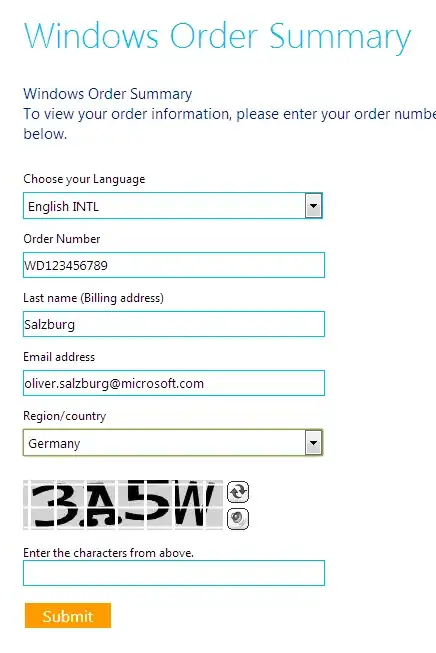
You'll find the download link at the bottom of the page.
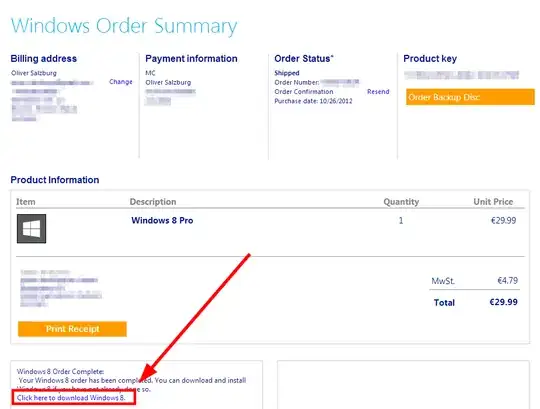
- 89,072
- 65
- 269
- 311
Normally you can download this from DreamSpark itself, not far from where you got the key from.
Alternatively, try this URL.
- 57,881
You can download Windows 8, and a Windows 8.1 upgrade for free, direct from Microsoft, provided you have a valid product key.
Both are on Microsoft's Windows 8 upgrade, product key only site.
Complete Windows 8 ISO:
Clicking the Install Windows 8 button will download an executable installer which will download the appropriate Windows 8 ISO, based on the product key you provide.
Windows 8.1 upgrade:
Clicking the Install Windows 8.1 button will download an executable that will provide you with a Windows 8.1 upgrade installer download.
Complete Windows 8.1 ISO:
If you want to download a complete Windows 8.1 ISO, you can do so as well, but there's a little bit of a trick to it.
- At the Microsoft Windows 8 upgrade, product key only site, click the
Install Windows 8button to download the executable installer. - Run the executable installer, input your product key*, and download the appropriate Windows 8 ISO.
- Once the download starts, close the setup program.
- Return to Microsoft's Windows 8 upgrade, product key only site and this time, Click the
Install Windows 8.1button instead, this time, and it will begin to download your complete Windows 8.1 ISO. - Success!
And no, no one seems to know why the the process for downloading the complete Windows 8.1 ISO is more convoluted than getting the complete Windows 8 ISO.
*As noted in the answer here, The Windows 8 downloader for the ISO will not accept Windows 8.1 product keys, so you will have to use a generic placeholder key (334NH-RXG76-64THK-C7CKG-D3VPT for Core, XHQ8N-C3MCJ-RQXB6-WCHYG-C9WKB for Professional) if you only have a Windows 8.1 license. This placeholder key will not let you activate Windows, so this is key will simply allow you pass the key check on the Windows 8 downloader, and allow to proceed to downloading the Windows 8.1 ISO.
- 1,891
If you have a computer which has already Windows 7 or later, you can use this official tool to create a Windows 8.1 installation media.
All you need to provide is your product key. The tool will download the installation files, and you will be able to create an ISO file, then burn it to a media.

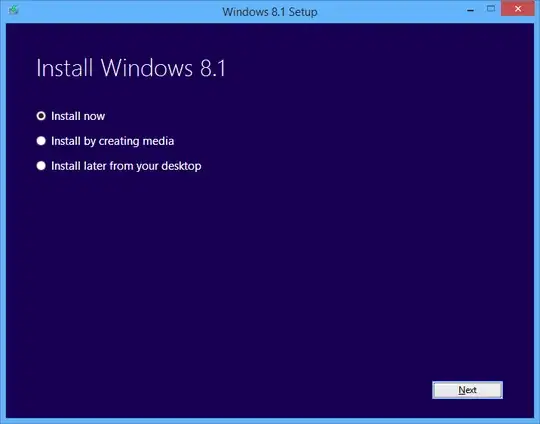
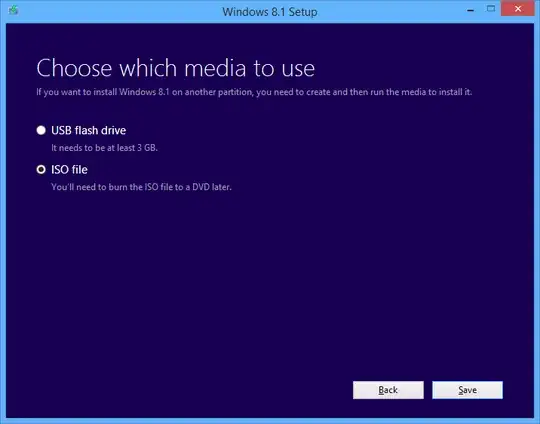
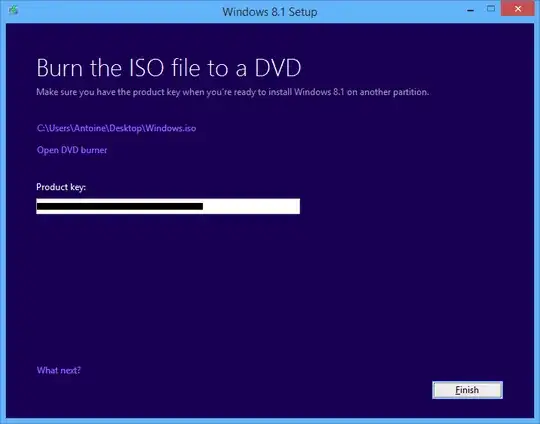
- 1,936
Here is a magnet link you can use to download a clean image from Microsoft.
magnet:?xt=urn:btih:482ee377843fb4f7c28dc74a88f556bcd86d1a98&dn=Windows-8-Pro_64-bit
You can learn how to use magnet links to download torrent files here: http://dev.deluge-torrent.org/wiki/Faq#HowdoIsetDelugeasmydefaultprogramforMagnetURIs
Remember to include everything including the word "magnet"
- 4,093