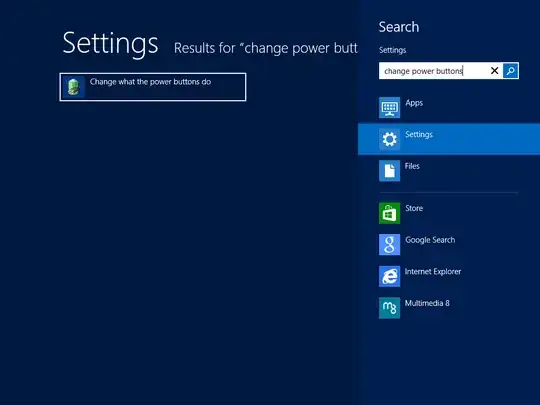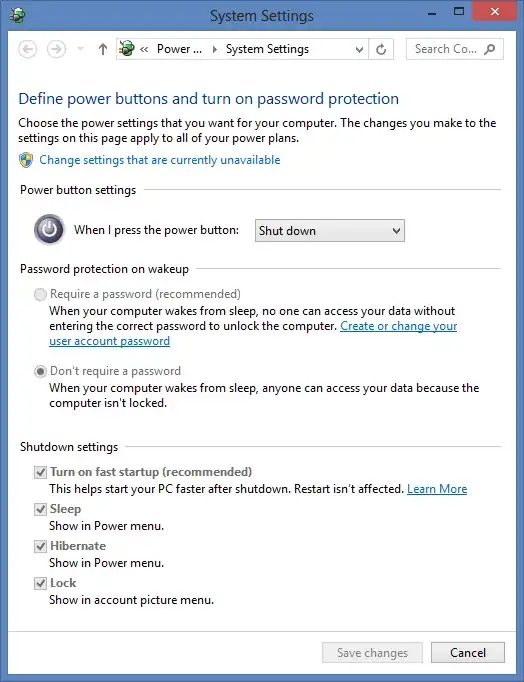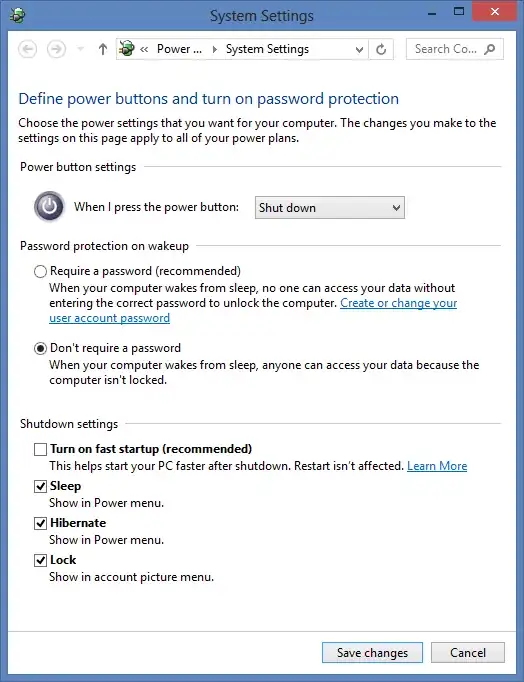I have enabled fast boot in my copy of Windows 8 but I would like to be able to specifically instruct Windows not to perform a "fast shutdown" whenever I want (without disabling fast boot altogether).
I need to be able to do this because I dual-boot Ubuntu and therefore can't mount an NTFS partition as read/write if Windows has performed a "fast shutdown". (Well okay, I can force the partition to be mounted read/write, but then I could run into data loss/corruption problems.)