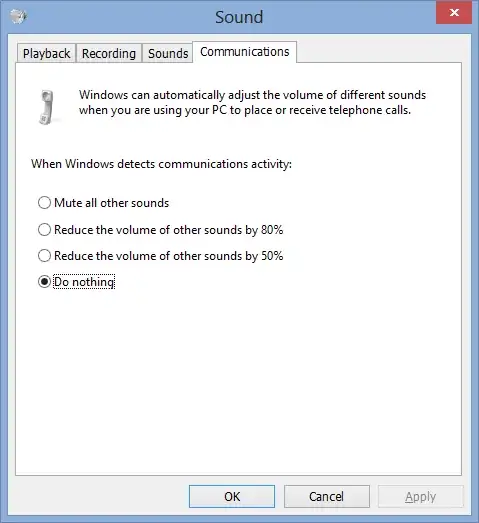I recently upgraded to Windows 8 from Win 7 64 bit and have started to encounter a strange issue. When I have any program running which plays sound, such as a game or spotify, after a random interval (usually around 5-10 minutes) the program sound will set itself really low.
If I Alt-Tab to the desktop and check the Mixer I can see that the Application volume has automatically set itself really low - the other volume levels (i.e. the Device speakers) stay the same. I'm able to just set the application volume back to a reasonable level and it stays that way for another 5 - 10 minutes then goes quiet again.
My sound is Realtek High Definition Audio and my machine is an Acer Aspire 5738G if that helps in any way.
Any help much appreciated!