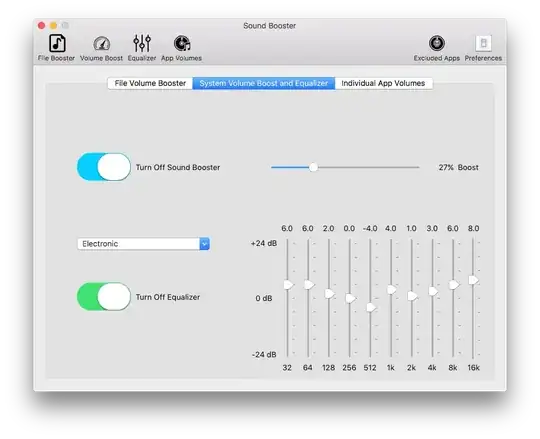Audio Hijack by Rogue Amoeba can legitimately overdrive your audio, among other things. It's a digital recorder with a real-time audio effects engine. You don't have to record if you don't want to.
To achieve your goal, Add your sound input(s) (Input Device, or Application) and then add an Overdrive function. Options are: Off (no overdrive/100% volume), 2x, 3x, or 4x. I suggest starting with 2x. Select your Output Device (speakers, earphones, etc), and then start the session. This has been the only thing I've found that actually makes the volume louder using software rather than just distorting the audio. Be warned, I have blown out a pair of earphones using this. I suggest using 3x or 4x with great care turning system audio very low and then bringing it back up to a comfortable level after starting the session and selecting 3x or 4x to avoid blowing out the drivers on your earphone/speakers etc. Below is an animated demonstration to show the essentail blocks you'll need to add to overdrive your audio and start a session. Your input or output device or application names may vary.

Not necessary but I use Audio Hijack in conjunction with Loopback to easily select audio sources I want/don't want as my input audio.
Sound Source can supposedly overdrive audio for applications as well, but I have not noticed an increase in volume when I've tried it, I still use it though as it is a really convenient input/output selector than the Mac OS, and it has the advantage that you can control volume for each application independently.
Update Dec 7 2022 SoundSource overdrive is working for me now on an 2021 M1 MBP, for master output level and per-app as well. I'd go with SoundSource over Audio Hijack by far.