Is it possible to mute just a single application (ex. Safari) on Mac while letting other application's sound continue to run through?
4 Answers
You could use Audio Hijack Pro:
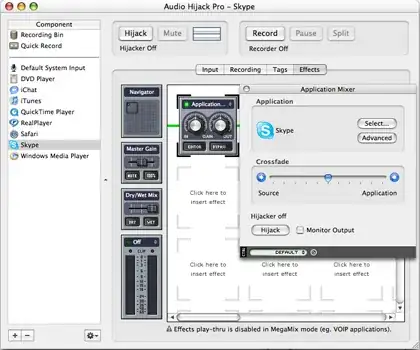
It's an advanced mixer initially meant for recording an application's audio.
You can adjust the volume of each application separately and also mute them. It's also fully AppleScriptable, so I guess you could associate keyboard shortcuts to mute a given set of apps.
If you are looking for something simpler (and cheaper) than Audio Hijack, I just came across an app called SoundBunny. I have not tried it, but it looks like a good alternative for those who just want to control apps' volumes and don't need the recording capabilities of Audio Hijack.
- 101
If you have the (mis-?)fortune to be running 10.4 on a PowerPC Mac, then you can still use Rogue Amoeba's old Detour product (now free.)
You can also accomplish this with their Airfoil product, in a roundabout way, by hijacking Safari and then not enabling any Airfoil speakers.
(It's a shame they didn't revamp Detour, once they'd come up with a new way not using APE, to instantly hijack the sound. I too used to divert Safari to shut up annoying embedded MIDI and Flash. But I can recommend ClickToFlash for handling the latter!)
- 745