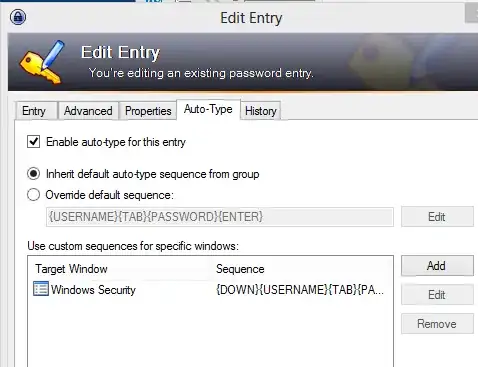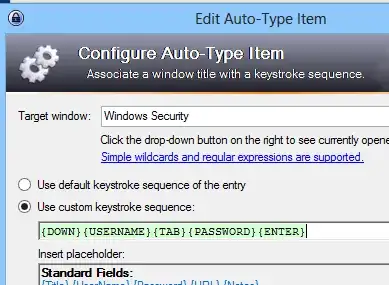Can we use KEEPASS to auto-fill the window credential? or are there any password tool can do ít?
many thanks!
detail for my problem: I work a lot with some resources using window credential as log-in method, so manual-type them is some kind terrible, store them in a window vault not a choice, because the policy make me change them every 15 days , and then I must remove all the vault and re-create them.
update : I've tried "*.mycompany.com" and "10.*" (my sites are on servers with IP like 10.16.34.169) but it doesn't work! Are there any help to troubleshot this problem?
this is not an answer but a solution for someone has this problem like me!
Using Autohotkey and a piece of code below, you can forgot the Credential manager! just edit the *.ahk file when you change password.
#IfWinActive, ahk_class ahk_class #32770
^!a:: Send youdomain.com\yourid{Tab}YourPa$$w0rd{Enter}
return