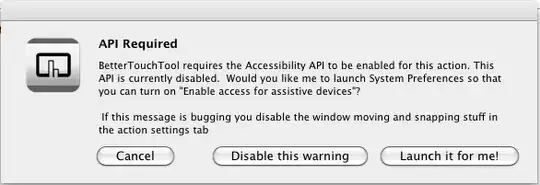BetterTouchTool lets you do this. It's quite handy!
In BTT's prefs, click on the Settings button, the three dots at the top right.
Then select the "Window Snapping and Moving" item in the sidebar.
Tick the tickboxes for the keys you want to hold down for Moving and Resizing.

I selected all three: move, resize, and FN.
When I hold Function+Control the focused window will move when I slide around on the trackpad.
When I hold Function+Option the focused window will resize when I slide around on the trackpad.
I tested this on my macbook pro, OS X 10.6.5.
Note that you may get this message first time you try to actually move or resize a window:
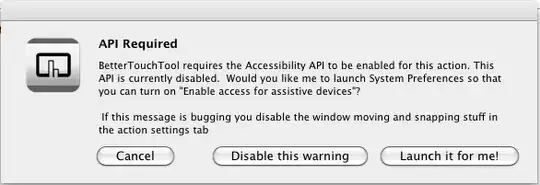
Click "Launch it for me!", then check the box for "Enable access for assistive devices" - you're in business.