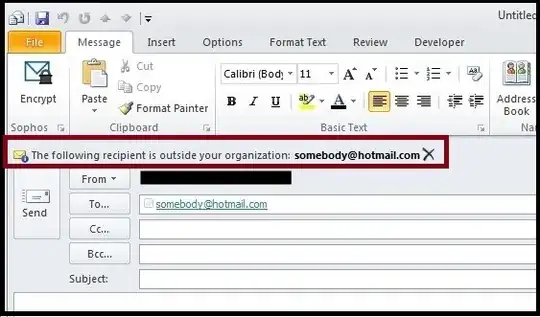I need a rule on Outlook, or something like this to warn staff where I work when sending to certain email addresses. Can you create something that if you email a specific address or range of addresses that a pop up box of your own devising comes up before sending and then you click yes or no that you definitely want to send to this person/address? Outlook 2010.
Asked
Active
Viewed 6,409 times
3 Answers
0
Not a pop-up, but you could configure a MailTip for external recipients which would warn if a user is sending an email to an external address. Alternatively, you can set up a Custom Mailtip for certain email addresses.
Nikolai Novik
- 318
0
Not without some clever programming.
Standard filters only run AFTER a message is sent (or upon receipt of course). And in any case you can do very little on sending.
Julian Knight
- 14,749
- 3
- 31
- 46
0
There are some options out there which I think show a popup dialog requiring you to confirm external recipients before your email can be sent. These options do not require any custom programming, but they do require extra software.
Here are the ones I know of:
- http://www.safesendsoftware.com. This product is called SafeSend and seems to be more directed towards Data Loss Prevention for enterprises. It looks like it extracts the white-listed domains from the exchange server and warns about anything that is sent outside those. It can also do custom white-listed domains where the list is stored on the company's network drive.
- http://www.ablebits.com This product is called Outgoing Email Checker and seems to be more focused on home users who want an extra layer of security when sending emails. It reminds you when you are about to send very large emails, reply all, or when you are using bad words. Not sure if it can be setup to only show the popup when sending external emails.