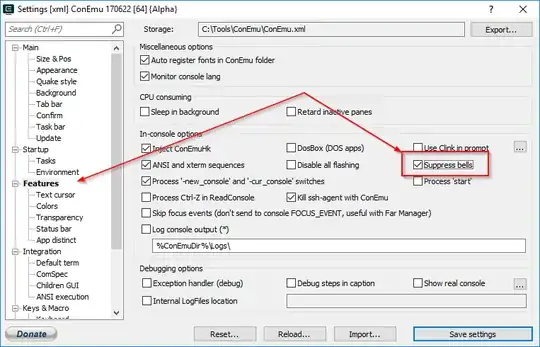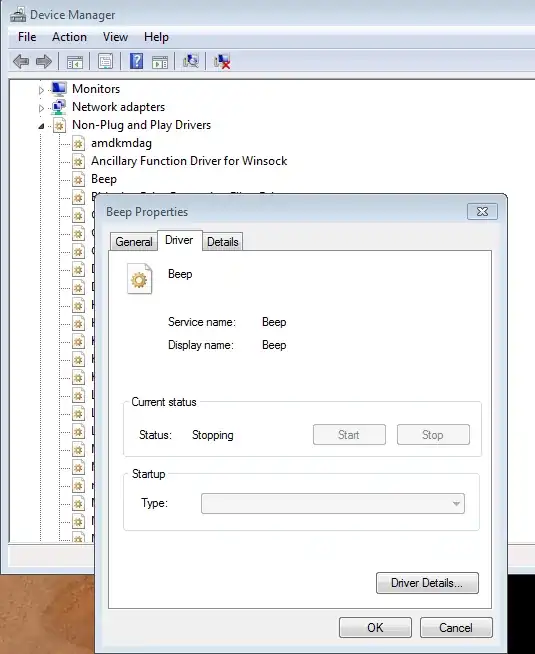It's caused by the terminal, not ConEmu. For example, it doesn't happen in a local terminal in msys (= Git Bash), cmd, or Cygwin (for me). It happens when you ssh into a remote machine (or VM). To fix in Bash you just need to run this command:
set bell-style none
To always turn off the bell in the future, place this command on a line in a file called .inputrc. I think it will also work in .bashrc. You can do this via your text editor of choice or on the command line with:
echo "set bell-style none" > .inputrc
Of course, you'll need to do this whenever you get to a new machine that does this. You can turn it off globally in /etc/inputrc. You can also set the bell style to 'visible' instead of 'none' to make the terminal flash.
There are other ways to turn off the bell in other shells and programs: http://www.tldp.org/HOWTO/Visual-Bell-8.html