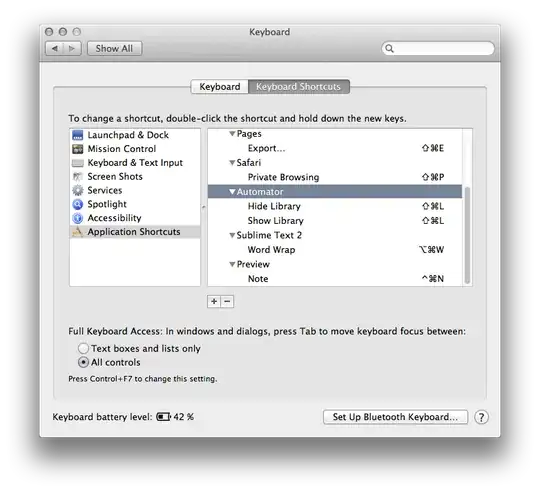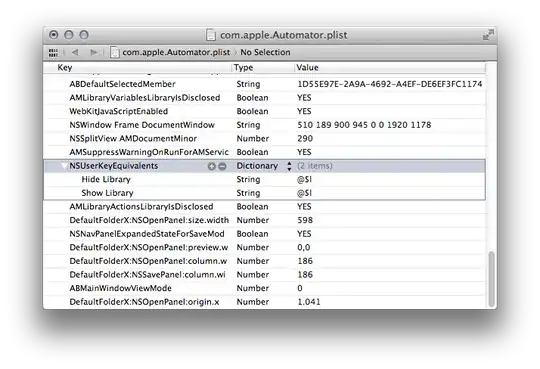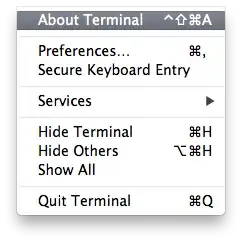Using KeyRemap4MacBook, you could save this as private.xml:
<?xml version="1.0"?>
<root>
<item>
<name>test</name>
<identifier>private.test</identifier>
<autogen>--KeyToKey-- KeyCode::H, VK_COMMAND | ModifierFlag::NONE, KeyCode::CURSOR_LEFT</autogen>
<autogen>--KeyToKey-- KeyCode::H, VK_COMMAND | VK_SHIFT | ModifierFlag::NONE, KeyCode::CURSOR_LEFT, ModifierFlag::SHIFT_L</autogen>
<autogen>--KeyToKey-- KeyCode::J, VK_COMMAND | ModifierFlag::NONE, KeyCode::CURSOR_DOWN</autogen>
<autogen>--KeyToKey-- KeyCode::J, VK_COMMAND | VK_SHIFT | ModifierFlag::NONE, KeyCode::CURSOR_DOWN, ModifierFlag::SHIFT_L</autogen>
<autogen>--KeyToKey-- KeyCode::K, VK_COMMAND | ModifierFlag::NONE, KeyCode::CURSOR_UP</autogen>
<autogen>--KeyToKey-- KeyCode::K, VK_COMMAND | VK_SHIFT | ModifierFlag::NONE, KeyCode::CURSOR_UP, ModifierFlag::SHIFT_L</autogen>
<autogen>--KeyToKey-- KeyCode::L, VK_COMMAND | ModifierFlag::NONE, KeyCode::CURSOR_RIGHT</autogen>
<autogen>--KeyToKey-- KeyCode::L, VK_COMMAND | VK_SHIFT | ModifierFlag::NONE, KeyCode::CURSOR_RIGHT, ModifierFlag::SHIFT_L</autogen>
</item>
</root>
Leaving out | ModifierFlag::NONE would also change for example ⌥⌘H to ←.
See the source for the key code constants and predefined settings.
If you want to fully automate the configuration, you can enable the setting with /Library/org.pqrs/KeyRemap4MacBook/app/KeyRemap4MacBook_cli.app/Contents/MacOS/KeyRemap4MacBook_cli enable private.test.