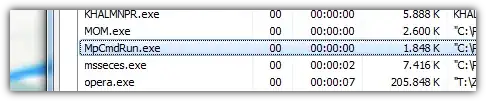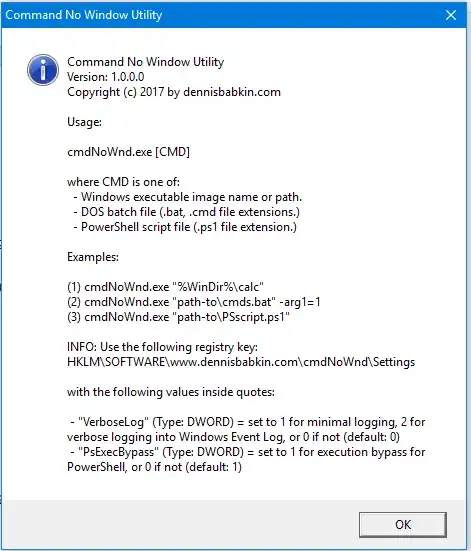I want to update Windows Defender's definitions every hour and came up with the idea of using the Task Scheduler to execute the Defender update service with the signature update argument.
~/Windows Defender/MpCmdRun -SignatureUpdate
This works pretty well but opens up a cmd window every hour and I want to run it silently in the background.
I am aware of the registry mod that can be done to increase the update frequency but do not want to do that hack over and over again after critical Defender updates after which the registry goes back to the original settings.
I am not very familiar with cmd arguments. I know that some executables work with the /silent argument for background launching, but it doesn't help. What else can I try or use?