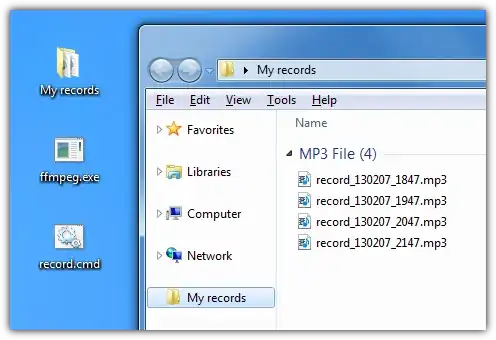I want to record sound from a particular microphone on a Windows 7 for an extended period of time.
The computer is on 24/7.
How can I achieve this?
Background
My neighbor is causing problems saying that I'm making noise even when I am not home. I thought of the idea of recording sound levels in my flat for factual evidence in-case this ever turns sour.