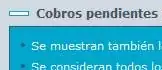I don't think it's possible using outlook (not with an extension/plugin at least. If you find out a way or somebody mentions it here, consider my answer an alternative because it's pretty annoying TBH).
I didn't understand if you want them to be in JPEG or it compresses them to JPEG but either way this should help you:
The images you can store in your clipboard are .bmp format (even if the original is in some other type of format).
What I would do is launch MS paint, paste it there, and save it as the format you desire, then insert it to your email.
After reading the comments and seeing the picture, my assumption is that it's a problem with your settings. I'll write a couple of steps you should take:
- Replicate the problem
- Select the image
- Go to the
Format tab.

- Go to "Compress Pictures"

Now select Use document resolution (Alt + U). You should also see if there's another option that pleases you more.
P.S. The selected options in the screenshot are the default.