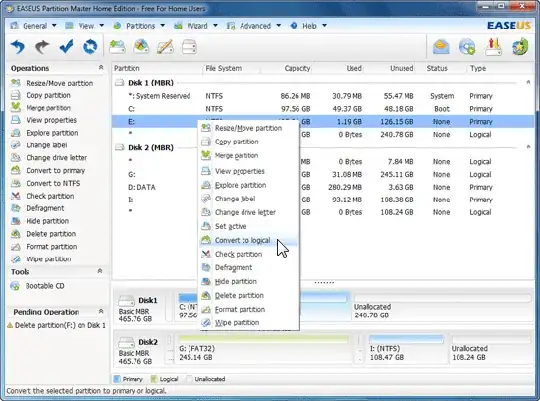I am using Windows 8 and I partitioned hard disk into separate drives using disk management. The problem is that the new partitions created are shown as primary partitions. How do I change them to logical?
5 Answers
Very few partition managers can perform this task. EaseUS Partition Master Home Edition is one of those few (source), and it's freeware.
Performing the conversion is straightforward:
Keep in mind that any change to an existing partition implies a certain risk of data loss.
- 50,701
If the computer came with Windows 8 pre-installed, it almost certainly uses UEFI and the GUID Partition Table (GPT), rather than the older Master Boot Record (MBR) partitioning system. GPT doesn't include the distinction between primary, extended, and logical partitions; in GPT, you've just got partitions, which are most similar to MBR primary partitions. Windows reports all GPT partitions as being "primary." A default GPT supports up to 128 partitions, and this value can be raised in a few partitioning tools, if necessary. If you're using GPT, that would explain why EaseUS gives you no option to convert a partition to logical: It's impossible under GPT!
You can check your partition table type as follows (although these instructions are for Windows 7; it may be different in Windows 8):
- Open the Control Panel.
- Click System and Security.
- Click Create and Format Hard Disk Partitions under Administrative Tools. The Disk Management window should open.
- Right-click on Disk 0 (or whatever disk you want to check) on the left side of the bottom pane of the window. A context menu should appear.
- Click Properties in the context menu. A Properties dialog box should open.
- Select the Volumes tab. The result should resemble the below figure. The Partition Style item identifies the partition table type—GPT in this example.

If your disk really is an MBR disk, then my FixParts utility can do primary-to-logical conversions, with some caveats and limitations. Most notably, you must have at least one free sector immediately preceding each to-be-logical partition. This may require resizing or moving some partitions. (Shrinking the preceding partition from its end is likely to be both faster and quicker than moving the start point of the to-be-logical partition.)
- 22,290
So far I've been searching on the internet and I only found advertisement for softwares that you need to buy in order to do such a simple task, the only reliable software that helped me do it in simple way and FREE is the
It is the processes which without recovering any data, you can recover your HDD partition primary to logical and dynamic to logical or after using Ubuntu you can get back your drive like when you purchased!
By using the following Steps:
Insert Windows 7 or 8 DVD or Bootable pen drive.
Press Shift+F10. (For Open CMD.EXE with Administrative Privileges.)
Type following commands one by one and hit Enter.
DISKPART LIST DISK SELECT DISK 0 CLEAN ALL (Take time may be 1 hr).After successful execution of the
CLEAN ALLcommand, by using Alt+Tab key and You click on REFRESH button in the Windows PARTITION window, and PARTITION shows as Unallocated Space and show full HDD space, then go back inCMD.EXEby using Alt+Tab. Then type following commands.Type
EXITand hit Enter (2 times).Close WINDOWS 7 or 8 without doing any partition.
Insert Windows XP Cd or Bootable Pen Drive.
PARTITION the HDD by using XP.
close XP with F3.
Again Insert Windows 7 or 8 DVD or Bootable Pen Drive.
Format (without breaking any partition).
- 3,679
Well first get an understanding on of partitions and logical drives. The first 3 partitions created are primary partitions. They act and work the same as logical drives. However logical drives can't contain the operating system. So there really is no need to convert them to logical. If you create a 4th partition then it will become an extended partition since there can be only 3 primary partitions, all of which work the same. Here is more info, it says Vista but it should be the same.
http://windows.microsoft.com/en-IN/windows-vista/What-are-partitions-and-logical-drives
- 101