This is my current partition setup...
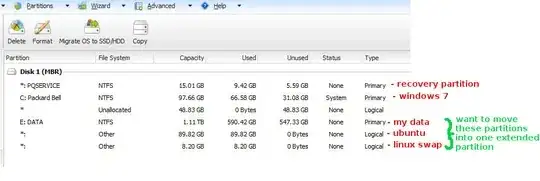
I want to create a primary partition in the unallocated space (for a second windows 7 install) but I need to reduce the number of partitions to do this (as I already have 4).
So I think what I need to do is convert the 'E:data' partition into an extended partition (which, as I understand things, will contain one logical partition) and then move this logical partition into the extended partition that already contains the 'ubuntu' and 'linux-swap' partitions). Is there a way to do this without destroying the contents of the partitions?
Or please let me know if I have miss-understood how partitioning works.