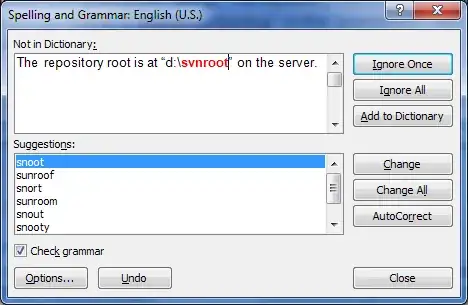I have waste millions of hours clicking the Ignore Once button in Word, while trying to spell check a document related to development. Be that something light on terms like a proposal or something worse like technical specs.
I'm beginning to think that this is a huge waste and someone may have developed a dictionary for Word with common development terms that I could add and no longer have this problem.
Does such a dictionary exist or is there some other tricks to use to improve this process?