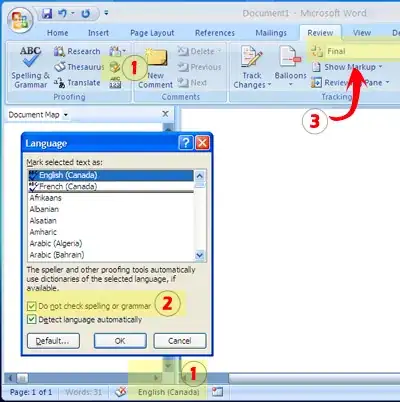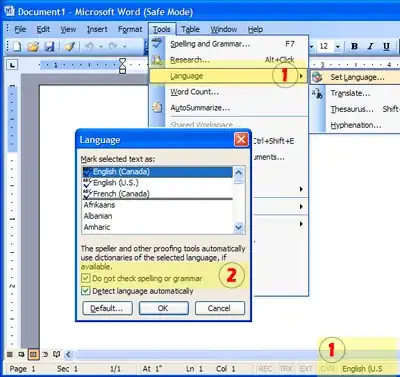This is similar to Dealing with Word spell check in technical documents?, but not identical. If a document contains many occurrences of a technical term which is in your own custom dictionary, how can you make Word recognize the term when others view the document?
My understanding is that "Ignore All" will travel with the document, as does turning off spell checking for a section via the Review->Language options. If I'm not mistaken however, "Add to Dictionary" affects your personal dictionary rather than the document itself. If that's correct, then the technical terms I've defined won't show as errors for me, but it will be full of red squiggly lines again when I share the document with others.
Is there a way to get those custom words to travel with the document?