I somehow encrypted some files without meaning to, and because of it I can't backup my user folder to Mozy. Is there a way to remove the encryption from all the files or at least find out which one are encrypted?
I'm runnin windows 7 ultimate 64bits
I somehow encrypted some files without meaning to, and because of it I can't backup my user folder to Mozy. Is there a way to remove the encryption from all the files or at least find out which one are encrypted?
I'm runnin windows 7 ultimate 64bits
This may be an older question; but I recently had the same need.
My goal was to be comprehensive (search all files) and not require additional software, so it uses the command prompt and any text editor.
Here is what I found as a workable solution:
Without parameters, Cipher lists state of the current directory and all files in it. The /s parameter tells it to recurse, and c:\ gives it the starting point. From there, "> ..." just redirects the output.
Cipher's output for encrypted files and folders look like this:
Listing c:\Dev\Encrypted\
New files added to this directory will be encrypted.
E Default.aspx
E Default.aspx.cs
E Default.aspx.designer.cs
Cipher's output for normal files and folders look like this:
Listing c:\Dev\Plaintext\
New files added to this directory will not be encrypted.
U Default.aspx
U Default.aspx.cs
U Default.aspx.designer.cs
Hope that helps.
cipher /u /n /h will find and list all encrypted files on your hard drives (as mivk commented on the other answer) without need for any additional filtering (that could go wrong). Credits for this also go to this tutorial where I found this answer.
Note: If there are no encrypted files on the system (any disk), the command returns immediatelly with the response:
The system cannot find the file specified.
This is not an error. It means there are no encrypted files. It seems in this case this info is cached somehow.
Important note: This does not list all encrypted files! Apparently it only lists files belonging to the current user who is running the command.
As for unencrypting the files, Snark has already answered that part. It can also be done by command line, again with the same tool: cipher /D ...
See the help for additional info and other uses: cipher /?
With Total Commander, you can do a search (ALT+F7) on various attributes of files and folders.
The "encrypted" attribute is one of them.
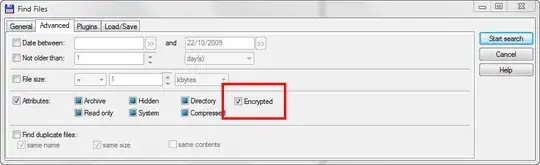
Once you have found all encrypted files and folders, select "Feed to listbox". It will put all names in the selected pane (left or right). There, you can select them all, right-click and select Properties. You'll get the Properties window for all the selected files. In the Advanced window, you can easily decrypt them by unchecking the "Encrypt..." checkbox.
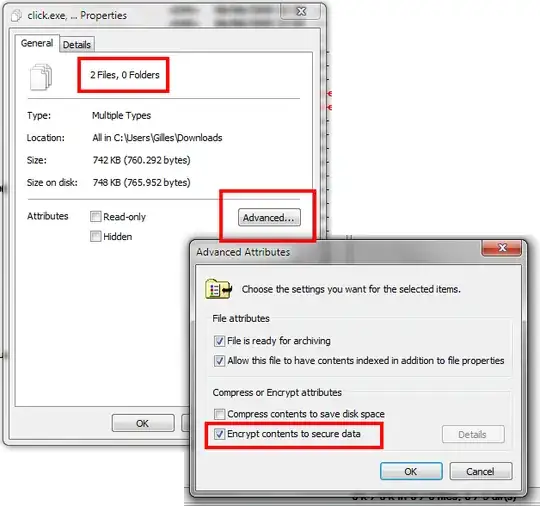
You can type: encryptionstatus:encrypted Into the search field in an explorer window.
You can use Windows Search Advanced Query. In search bar type: * is:encrypted. This command will find all encrypted files in folder.
After trying Total Commander and having it fail for some inexplicable reason, I tried NirSoft's SearchMyFiles and it worked excellently. Lightweight standalone executable and the results don't have cruft to wade through like the cipher command; you can easily sort by folder path to know what listings are merely subdirectories of a parent encrypted folder.
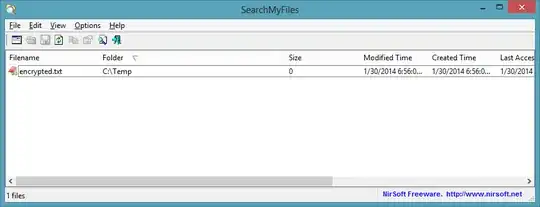
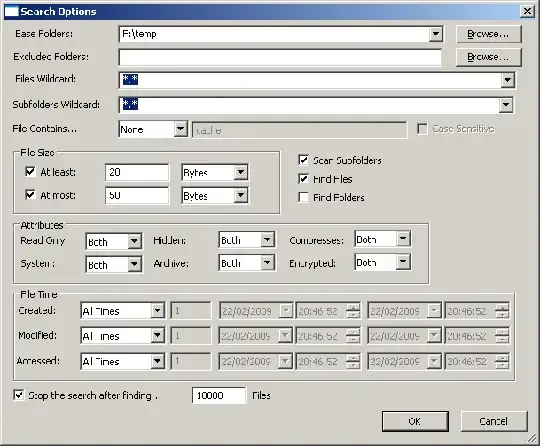
I used cipher /s:f:\ /d > encryptionFIX.txt
Yes it was cipher a different drive letter "f"
It tries to remove encryption, any errors will be listed in the cmd prompt. Plus you can review the document for the errors.
This came in handy for me as I was cleaning up a external hdd and came across 150 files that where encrypted. So I wanted to know what and where they were as I do not use a encryption on my computers. Turns out it was from a few downloads that I can easily get. Or seeing "_MACOSX" folders on my pc. They are always encrypted.
For the only truly INSTANT local result:
Install Everything from voidtools. Change 1 setting to include attribute INDEXING (you do NOT need to enable quick sort to take on that overhead). This way, it is simply the attribute storage you add.
TO USE: Type this in the search bar: attrib:E and don't even need to press enter. Every EFS encrypted file ON THE ENTIRE SYSTEM ALL DRIVES is returned INSTANTLY.
Because it is indexing off the USN (and always up to date), and can even index remote folders - I have not yet found another method faster and more reliable (once it's original index is built which on most modern systems takes seconds).