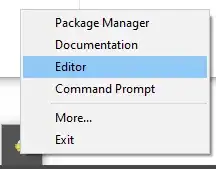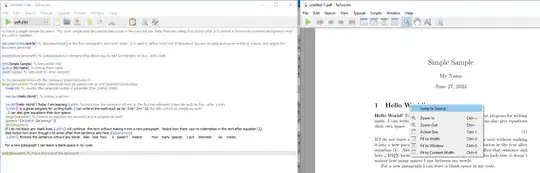I'm working on a latex document (with pdflatex, cygwin, acrobat reader) and I'm am tired of the make - close - open process.
On osx with Preview I don't have that problem, since I can compile the .tex files, while the resulting pdf is opened in the viewer (which gets updated after the build process).
Whereas on Win7, with Acrobat Reader, my pdflatex (tex-live 2012) complains that it [...] can't write on file xxx.pdf. I guess the reader locks the pdf file.
How do you efficiently produce/edit .tex files on Win7? I preferably would stick to using makefiles and a text editor instead of a windows latex build environment.