I can access, read and download from host via FTP, but can't upload files.
I tied to use Transmit (on Mac) and Filezilla also, but no success.
Then tried same on a different host and got the same problem.
Could not upload "logo.png".
Server said:
Error - 132: could not send file to remote host
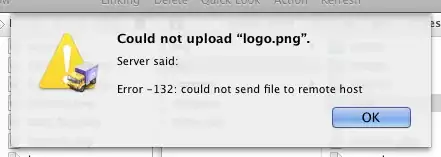
I tried also PASSIVE mode on FTP client, and vice-versa, but again nothing.
The issue is only on the Mac-based FTP client as I am still able to connect using CuteFTP or Filezilla or other FTP clients on Windows.