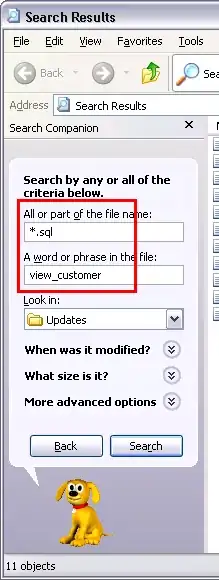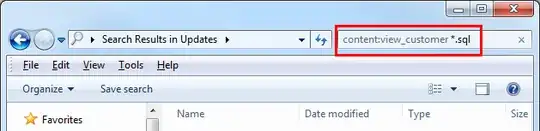To get to the Indexing Options:
Start --> Control Panel --> Indexing Options
See Change advanced indexing options for more information.
If you click on the Advanced button in Indexing Options and go to the File Types tab, you will get a list of file types and the way they are indexed. For the file types you want, you can specify that you want the file contents indexed, and not just the file properties.
Or you can just do a normal search, and after the search is finished you can click on the "File Contents" button under the "Search again in" field (which is located after the end of the search results list, if you scroll to the bottom).
Based on this page, the "File Contents" option won't always show up - only when the folder being searched is not marked for file content indexing; in that case, file contents are supposedly searched automatically, without having to specify this option explicitly.