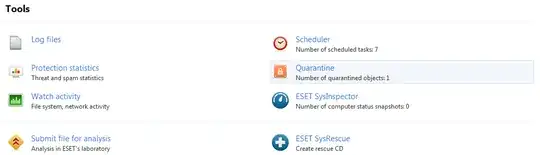I am using Nod32 Antivirus 5 (I buy key for full 1 year). Today when I see in Tools it is showing me that there is 1 virus file in Quarantine. But when I am going into Quarantine it is empty!! I also search full hard drive and it is showing C:\Users\Mohd\AppData\Local\ESET\ESET NOD32 Antivirus\Quarantine is empty also. Why this is happening? How I can delete that 1 virus file from my computer? Or it is showing wrong thing?! How I can delete that number then so it is showing correct number? Thanks.