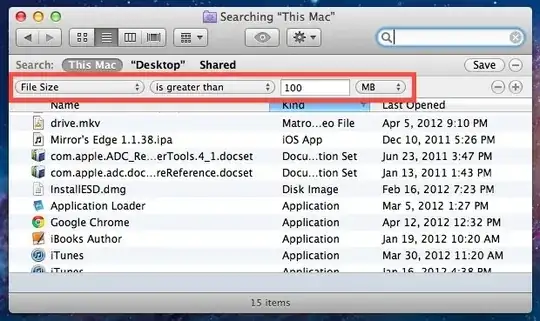My Mac's disk is almost full. I've tried to delete files and checked out my /var/log but can't find any 'big' files.
What can I do to clean up my Macbook's disk space or to find out what is so huge?
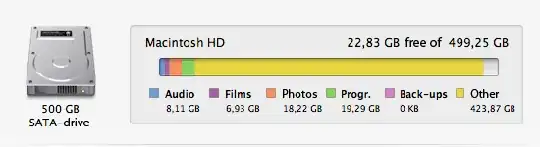
My Mac's disk is almost full. I've tried to delete files and checked out my /var/log but can't find any 'big' files.
What can I do to clean up my Macbook's disk space or to find out what is so huge?
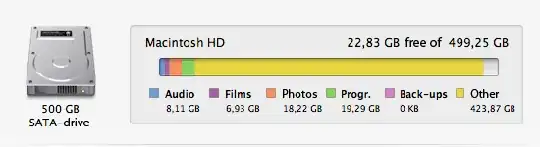
Take a look at GrandPerspective. It will show you a map of your files and directories depending on their size, so you can easily guess the location of your big files or directories:
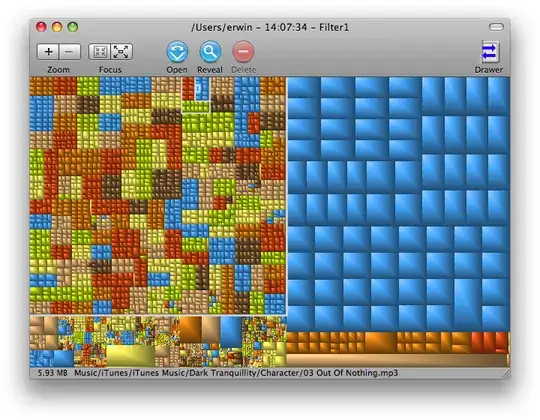
Open terminal, run du -s * which lists the total size of all files in each directory.
cd / # or cd to where you wish to check for large files
du -s * | sort -nr | more
Pick large directories to run find on. this find command will list files exceeding 100,000,000 bytes; you can adjust the actual size specified to suit.
# list files with dir directory which are over 100,000,000 bytes
find dir -size +100000000c -ls
There are two GUI applications for Mac that help visually identify what's taking up disk space: Disk Inventory X and GrandPerspective. If you've ever used KDirStat or WinDirStat then you should be comfortable with it, but even if not it's fairly self-explanatory when you run it.
You can also search by file size in Finder.