Is there any app that can assign a keystroke to a move operation in finder.
Example: Hit cmd+1 and all selected files move to the folder named songs.
Anything you could think of?
You could create a service like this in Automator:
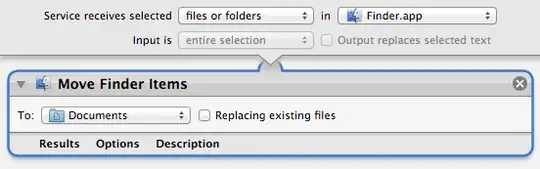
Then give it a shortcut in the keyboard preference pane.
Another option would be to assign a shortcut to a script like this:
activate application "SystemUIServer"
tell application "Finder"
activate
move (get selection) to POSIX file ((system attribute "HOME") & "/Documents")
end tell
There is a bug in 10.7 and 10.8 where Finder ignores new windows when getting the selection property. If you open a new Finder window, select some items in it, and run tell app "Finder" to selection in AppleScript Editor, the result is the items selected in some window behind the frontmost window, or an empty list. One workaround is to move focus to another application and back, but it results in a visual glitch.
Or if you have the Powerpack for Alfred 2, you can add a hotkey trigger where the argument is set to Selection in OS X and connect it to a Run Script action like this:
set input to "{query}"
set text item delimiters to tab
set l to {}
repeat with f in text items of input
set end of l to (POSIX file f)
end repeat
POSIX file ((system attribute "HOME") & "/Documents")
tell application "Finder" to move l to result
Set the language to /usr/bin/osascript and enable escaping double quotes and backslashes. I used an AppleScript instead of a shell script so that the move action would show up as an undo step in Finder. The script exits silently if a path with the same name exists.