When I run the Disk Cleanup utility that's built into Windows 8, it tells me that it can free up 53GB by deleting 'Temporary Files'. However, a CCleaner analysis on default settings only finds about 300MB worth of space to free up, so I'm wondering what Disk Cleanup has found that CCleaner does not.
Note that this question appears to be similar to what I'm asking, but the accepted answer says that 'Temporary Files' refers to %TEMP%. I've already cleared out most of C:\Users\Cam\AppData\Local\Temp, and it now has only 230MB of stuff in it, even with system files showing.
So where is this 53GB located? Is there a way to find out what it is?
Edit: I should note that this is on a 110GB SSD, so it's almost half the drive. And in fact I'm only using 86GB, so if it's really going to clear out 53GB, that would be more than 60% of the stuff on my C drive. I'm starting to think that Disk Cleanup caches its analysis, and hasn't updated since I started cleaning up the drive earlier today. Although when I run it it says that it's 'Calculating' how much space can be saved, and it takes about 5-10 seconds to do so. Hmmm...
Edit2: Here is what my hard drive looks like, according to SpaceMonger (Right click->Open image in new tab, so you can see it properly): 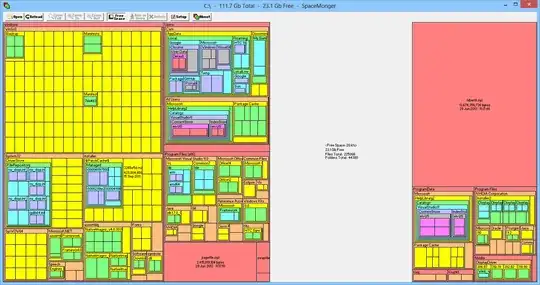
You can see why I was starting to think that the 53GB figure is actually wrong. Even if 'Temporary Files' includes my hiberfil and everything in WinSxS (about 13GB total), that would be 26GB, which is only halfway there. Hard to see where there's 53GB of stuff to delete.