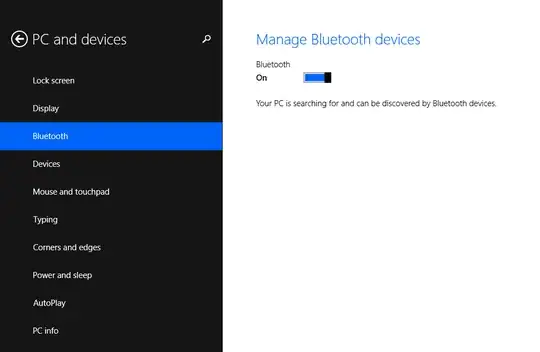In Windows 8 this switch was in PC settings near WiFi and mobile broadband switches. Now after updating to 8.1 Preview WiFi and mobile switches moved to the Network fly out panel (what is good, imho), but Bluetooth switch is not there for some reason. I've found separate Bluetooth section in PC settings -> PC & devices -> Bluetooth , but there are no actually switch to turn on/off the hardware, only to change visibility of the computer for other Bluetooth device.
Is there any place in Modern UI part of the Windows 8.1 where I could manage this setting (except for plain old classic Control Panel -> Network and Internet -> Network Connection -> "Disable Bluetooth Adapter")?